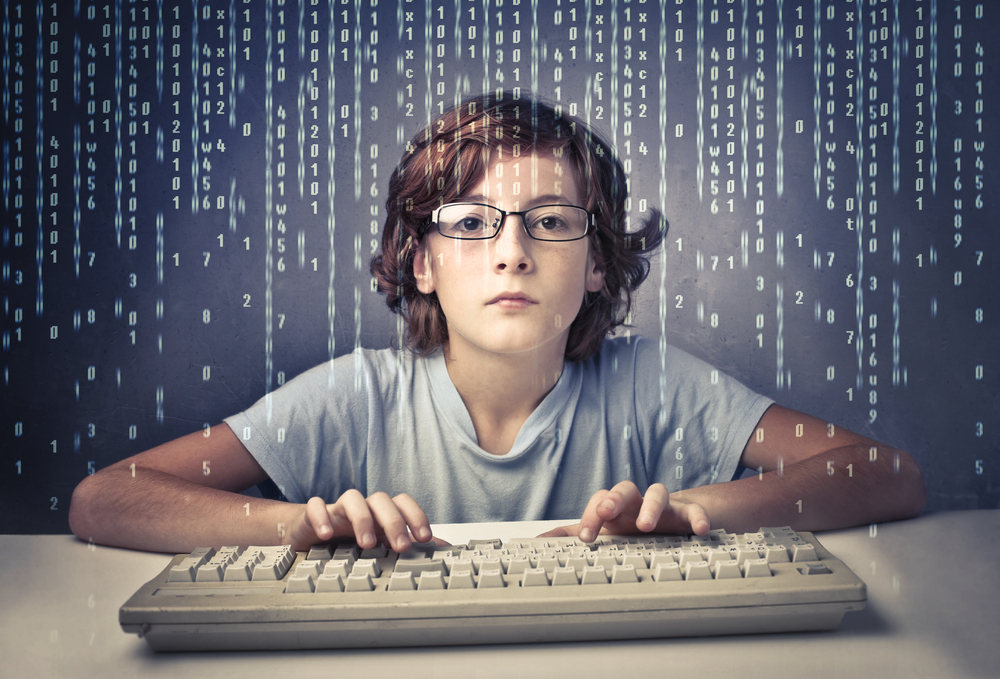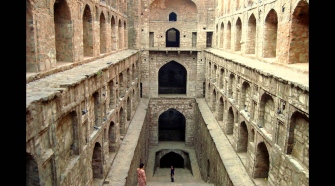Whether you are in the market for a new computer for your son or daughter in high school or a university, or you are buying a computer for yourself, to use at school, you may be asking what you should buy. There are lots of choices of brands and formats, such as tablets, laptops, desktops or new hybrid tablet-laptop convertibles. For many buyers, new choices just lead to more questions about what to buy. Here are a few tips to make sure you get a good value for your money.
Remember that computers are tools. For any job, you must have the right tools. The lightest, fanciest and newest computer, with a catchy TV campaign, may not be what you need. The first step to choosing a new device is to evaluate what the tool will need to do. Then you can start to build a list of features and specifications that will be needed. Here are some questions that you may want to ask.
- Will there be a lot of typing, assignments and papers to write? The answer will most certainly be “Yes,” because it is school! That means that pecking away with one or two fingers on a smartphone or tablet will not suffice. You will at least need something with a real, physical keyboard. That will come automatically with a laptop, desktop or convertible Windows-based machine, but could also come as an after-market keyboard added to a tablet like an iPad.
- Will there be certain software that is required? You should consult with the instructors on this issue first, but if you know you will be taking a class that requires software that runs on an actual computer, an iPad or Android tablet isn’t going to cut it.
- Do any of the classes have to do with art, architecture, design or video editing? Programs like Photoshop, AutoCad or Video editing suites take up massive amounts of RAM, hard drive space for data and often require top-end video cards. For these needs, you will need a high end desktop or laptop. Be sure to check the system requirements for such software before you buy a new machine. If you fall in this category, you usually get the best “bang for the buck” by sticking with a name brand, such as HP or Dell. Look for models that are branded as business workstations or as those for gamers, as the requirements are similar.
- Plan for the future. Getting the most bargain basement computer may not make sense in the longer term. If the needs outstrip the capabilities of the device in a year or two, you will end up spending more money in the long run.
- Save some of your budget for external storage. Face it, “stuff happens.” Devices may fail or get lost or stolen. As the saying goes, “Don’t put all your eggs in one basket.” Don’t keep everything created digitally on just one device. Everything that is important should be backed up. This could be on portable flash drives (USB sticks) or an external hard drive.
After you have answered these questions and taken these tips into consideration, educate yourself and read reviews. Before you settle on a particular computing device, read up on new technology on major tech websites and read reviews of the products you are interested in getting. The best advice you could get is most likely from your own informed opinions and common sense.