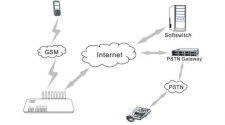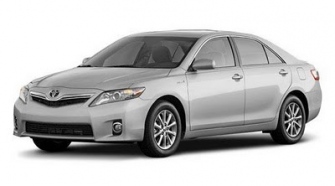In this article we will show what are the top 6 online around WebMaster tools to improve and increase performance, accessibility and compatibility.
1. Total Validator
This tool includes a complete package, as the name suggests, to validate your website. Performs tests on its website spelling, accessibility, HTML coding, and links. It also enables a screenshot and you can see how your site is seen in a variety of browsers and a Firefox plugin.
2. CleanCSS
Before moving on to more complex validation, you may want to clean, optimize and compress the CSS code of your portal. This simple and powerful tool lets you do just that, and in the process can repair errors. Simply copy and paste the CSS code in the text box or type the URL link of your style sheet, and at one point you will get an optimized version of your CSS. This is an important step before the procedure with optimizing your site. This tool will help you to detect and repair the most errors in the CSS code and compress by 25 % getting a faster loading time. Experienced web designers probably write this optimized from the beginning, for everyone else, this tool can be a great help code.
3. W3C CSS Validator
This tool checks for errors in the CSS files. Different browsers interpret code differently style sheets; even if your browser displays everything as it should be, it does not mean others do it correctly. Therefore, you should use this great tool to check your CSS code.
4. W3C Markup Validator
This is the “Great Father” of validation tools and if you pass this test without any error, you can be sure that you have a website that meets all the standards of the web universe. Just say google.com has 31 errors, according to the criteria of this test. Typically used to remove some simple mistakes. There are some very technical details presented in the reports, so it is necessary to have a group of experienced developers to fix everything.
5. TAW3
The next thing you should try is this tool that will show a validation report visually. This tool also has lots of information about the accessibility of its web site and errors. Do not pay attention to all the details, since most of the information given TAW is little “superficial”.
6. WAVE
Wave is another visual tool that allows you to see the flow of your site, such as monitoring their headings, divs, keywords, alt text (alt text), calls JavaScript and more. Use to repair errors in your template header mapping according to your keywords, etc.