With the overwhelming popularity of social media websites and personal blogs, it may seem that online forums are a thing of the past. Actually, there’s some validity to this statement, as many popular social networks offer rather flexible forum-like capabilities making it easy for users to start discussions, leave comments and invite friends.
While small businesses might be quite satisfied with having a social Fan page, medium-sized companies as well as entrepreneurs who take their business seriously create independent forums.
The benefits of having a personal forum are obvious: you’re the boss, you set the rules and you have full control over your site’s design and functionality. The good news is that creating a feature-rich forum isn’t a daunting task anymore. These days, with the abundance of DIY web services you don’t have to be a programming ninja to create and publish a forum. So join me reviewing uCoz website builder to see how easy, fast and fun website creation can be :).
uCoz Website Builder – In Brief
uCoz is a versatile SaaS platform for creating different website types: blogs, corporate websites, portfolios, news sites, forums and so on. The system offers a set of Modules, each responsible for a certain global website function. Specifically, there are Ad Board, Photo Albums, Publisher, Web Polls, Forum, Users, FAQ and many other modules. You don’t necessarily have to use all of them – just activate those that you need for your project.
You can check out uCoz free of charge and even attach a custom domain to your website within their free version. In return, you’ll have to display third-party adverts on your page. To make your site ad-free you need to upgrade your account. This will cost you as little as $3.09 per month.
Forum
Forum is one of the most feature-rich modules at uCoz. It has a lot to offer both for newbies and professionals. There’s a whole pack of customizable properties:
- Forum state (active, archive etc.).
- Forum rules.
- Forum icons.
- Password settings.
- Number of threads per page.
- Maximum uploaded file size and so on.
Since uCoz is free and requires no software download, I’ve decided to test drive the system and create a simple forum dedicated to photography website builders. Frankly speaking, it was a piece of cake. I’ve created a general section and called it ‘Photography Website Builders’ and then added three smaller forums to it. To make it look nicer, I’ve uploaded three logotypes. It took me about 20 minutes.
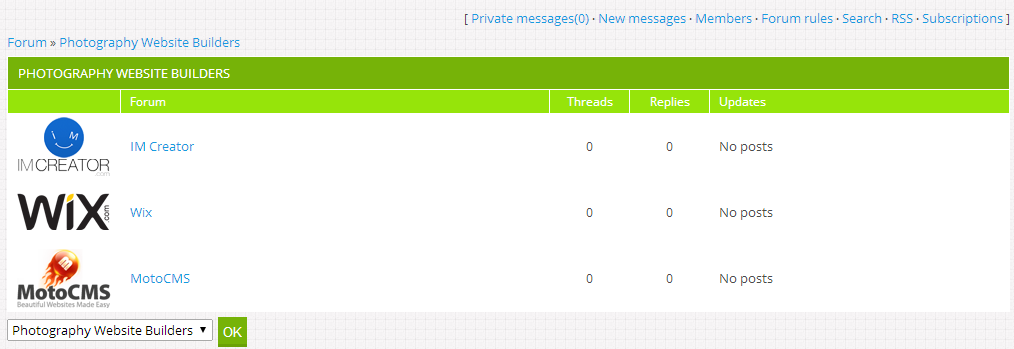
The most advantageous thing about uCoz is that it has a ton of ready-to-use solutions and simultaneously leaves a lot of room for customization. As opposed to its rivals (Wix, Weebly, Yola etc.) uCoz gives access to the site’s code. This means you can change your site look as you wish anytime.
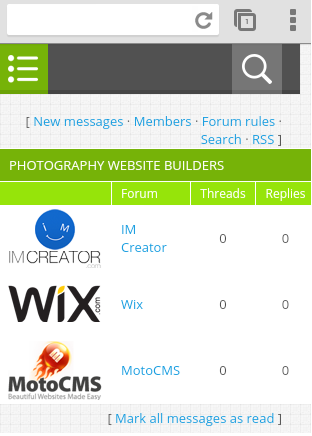
It’s noteworthy that uCoz offers free responsive templates even within their free version. This means your Forum will look and perform smoothly on tiny mobile screens, too. I’ve tested the new templates myself and was very satisfied (see screenshot below).
Howard Steele enjoys reviewing and comparing Do-It-Yourself website builders. He’s the owner of http://superbwebsitebuilders.com/, a knowledge base for easy website creation.
















