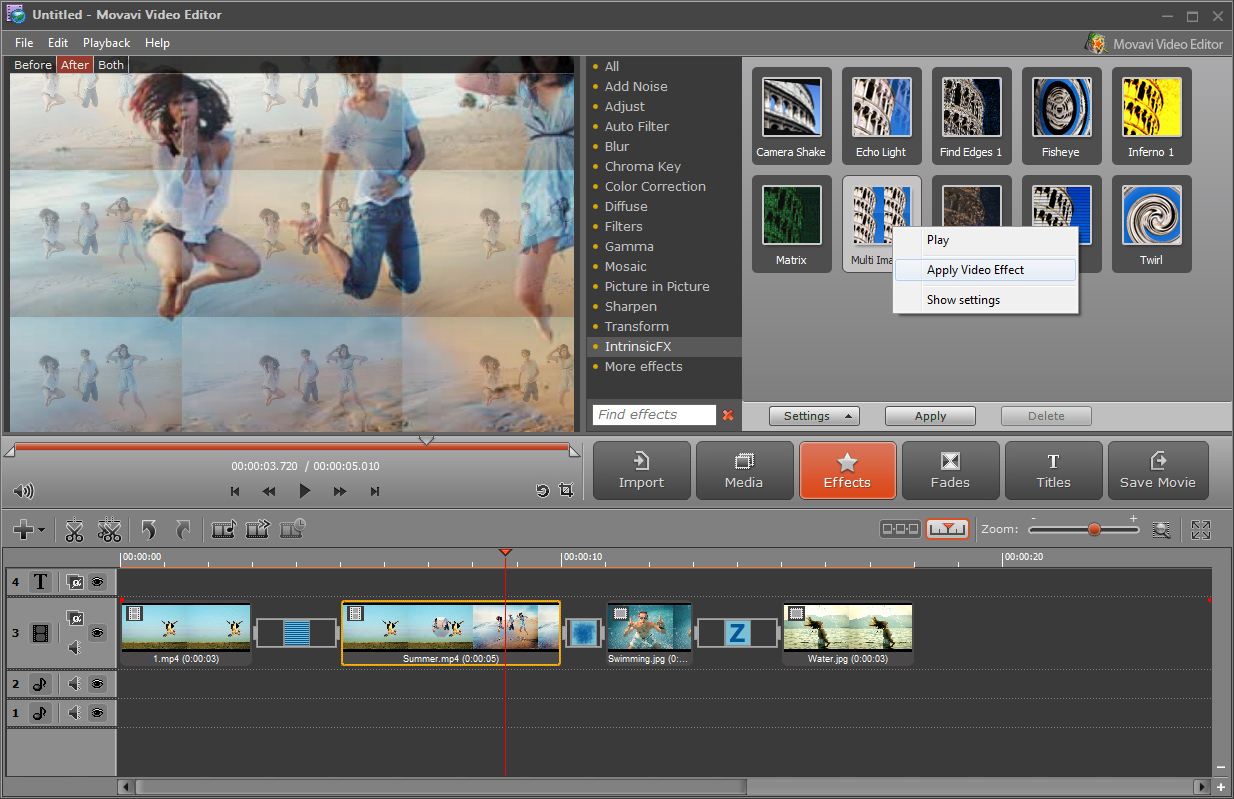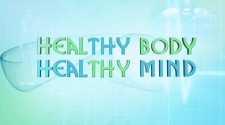With Movavi Video Editor, everything you need to create your next masterpiece is now right on your personal computer. There’s no need for expensive equipment or studio editing, because this comprehensive video making software has it all. There’s very little that you can’t do. Record your video clips directly onto your computer, or directly from your computer screen. Record and edit your audio and video tracks, and put them together in order to create stunning slideshows, video clips and home movies. You can also save online videos, not to mention convert media files from one format to the other. Finally, you’ll be able to burn your video, music, and other media onto discs, all with this one software.
Beyond Routine Video Management
Movavi Video Suite, however, isn’t just for videos. You can also use it to put together gorgeous slideshows using all those digital photo collections that you’ve been planning to organize but never got around to. You can make home movies and make sure that your family’s best memories are always a click away. All you need to do is import the relevant pictures and clips, link them in the sequence of the story that you want to tell, and use lovely titles and transitions to make it all even better. Musical favorites can play in the background of wonderful memories and significant moments.
Edit and Create Masterpieces
Video enhancement too has never been easier: the quality of your home made videos can be drastically improved with the use of filters which are nothing short of professional. The most ordinary of videos can be made anything but, with stylish transitions, stunning effects, and an all round sprucing up that will convince your friends that you must have hired a pro! Even for those just starting out with video work: using Movavi is easier than you could ever have imagined, whether you are making a slideshow or a video montage.
Why Movavi?
Video making can now become a part of your life: you’ll be able to create video tutorials, complete with recorded screencasts, voiceovers and commentary, and lots more. Live streaming events can be saved onto your computer with the Video Suite, for use in your next home video. You can even record Skype conversations with your loved ones, highlighting special and heartwarming moments for an album that your entire family can enjoy and remember. Preserve your memories in the best possible way: on video.