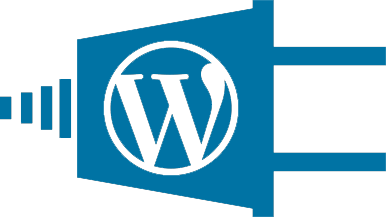WordPress is the favorite Content Management System for bloggers, corporates and Business persons alike, owing to its valuable features. Many small and medium-sized business owners depend on WordPress website development company, India to get developed their e-commerce website. Apart from its user-friendly features, easy interactivity, adaptable e-commerce features, appealing design, customized features as per the business strategy, the loading time of the website plays a significant role in capturing the attention of the visitors, prospective customers and turn them into regular customers. One may not succeed to impress the people in spite of possessing all the essential features if the website takes a lot of time to get loaded.
The business people flock around the WordPress website design company, India to possess a unique website by customizing the available themes, converting their PSD to WordPress theme, and so on. Because, it is an undeniable fact that when the people visit the website for the first time, the first impression is the design, the look, and feel of the website. Yet, their efforts may go in vain, when the website takes too long to load. And this may force them to leave the site and browse for other websites.
There are some important measures to be taken which ensure the website owners that the visitors may not turn away from their website. One may take the help of WordPress development services regarding these aspects.
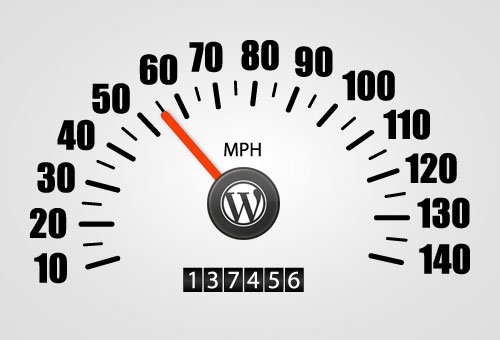
Choose the right Theme
The default WordPress theme of the present year like ‘twenty fifteen’ (twenty sixteen is also all set for the go) will be very lightweight and loads at a faster rate. One has to avoid the theme that comes with lots of features which one may never use but makes the crawling slow.
Caching plugins
There are certain plugins like W3 Total cache, which enhances the loading time of the website. It is available free, easy to install, and has all the essential features. One may opt for this plugin for the website improvement.
Database optimization
The WP-optimize plugin, WP-DB manager plugin optimizes the data that possess the spam, revisions, drafts, post, and, etc. further, one may schedule the data for regular optimization with this plugin.
Content delivery network
It is a set of multiple servers on variant locations that takes all the static files of the websites and facilitates the visitor to load the site at a faster rate. For instance, Cloudfare is a type of CDN.
Homepage optimization
The homepage is the first page and it has to load quickly. It is recommended to remove additional posts, have only excerpts, remove unused widgets, inactive plugins, and, etc., and keep the page clean and focused.
Image optimization
It is recommended to use small sized images. The WP-smushit, a freely available plugin reduces the size of the images automatically without affecting the quality of the image.
Lazy load plugin
It reduces the server bandwidth by loading the images when it is visible for the user.
Security check
A malicious script slows the loading speed of the website. Installation of anti-malware plugin eliminates the threat to the server.
Removal of old posts
Bulk delete plugin removes the old, or the unwanted posts.
Screen comments
Manual deletion of spam comments, use of an anti-spam plugin to protect against spam is highly recommended.
One can definitely contact the experts at WordPress Customization Company, and customize or integrate the plugins as needed for the website to make it get loaded immediately as the visitors visit the website.