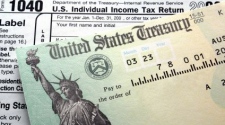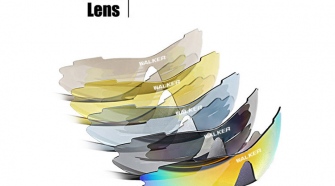With a growing portion of the workforce working from home during the ongoing COVID-19 pandemic, home internet security is more important than ever. Cloud storage, rapid internet speeds, and widespread use of company laptops, tablets, and mobile devices have all made remote work easier than ever. In spite of this, working from home is not without its cybersecurity risks.
In March 2020, the Australian Cyber Security Centre warned of the growing risk of cyber attacks as work moves online during the COVID-19 pandemic, and stressed the importance of cybersecurity measures. Still, many employees lack the knowledge and equipment to adequately protect themselves from cyber criminals and ensure their data and devices remain secure.
To explain the importance of securing your home wifi connection and how to do it effectively, we’ve partnered with the cybersecurity experts at ESET. Read on to learn home internet security best practice and read their top 3 working from home security tips.
Understanding the importance of wifi home security
When using your home internet connection for personal use, it’s only natural to want to protect your personal data. Plenty of sensitive information is transmitted via your home internet connection, from emails and login credentials to personal photographs, documents, and messages. When working from home, all these types of data – and more – must be protected.
Yet securing your home wifi network is often easier said than done. The current COVID-19 pandemic and surge of remote working increases employee exposure to the risk of data breaches. Reports from the ABC echo these concerns, and warn that working from home makes businesses and individuals vulnerable to a host of new cyber security attacks.
These evolving threats, coupled with unsecured home wifi networks and devices, mean that plenty of cyber criminals are able to slip through the cracks of internet home security strategies. Given the opportunity, these criminals are able to mount cyber attacks that include malware attacks, the installation of spyware, and even breaches of company firewalls to access sensitive business data.
Tips for home office internet safety
All of the above cyber threats should be cause for alert, but not alarm. With a few simple internet safety and cyber security measures, you can secure your home wifi and reduce the risk of attack.
- Password protect your home wifi network
Password protecting your network is one of the first lines of defence and an easy way to deter less sophisticated, would-be cyber criminals. Practicing good password hygiene is always important, but is particularly crucial when the security of sensitive data is at stake. Always change your network password from the default that comes with your router, and be sure to choose something strong and memorable that can’t be easily guessed using your birth date or other personal details.
- Use a VPN, if possible
If you have access to a Virtual Private Network, or VPN, this is one of the most effective means of ensuring your home internet security. A VPN creates an encrypted personal internet connection that nobody else but you, the password holder, can access. In addition to offering enhanced privacy in comparison with regular home internet connections, a VPN protects the personal data on your device from cyber attacks and breaches.
- Invest in internet security software
Beyond securing your wifi network, it’s a good idea to purchase internet security software like ESET Internet Security, which has been recommended by CHOICE® for two years running. The right software will prevent unauthorised access to your computer or connection, block unwanted access to your webcam, and even test your other Internet of Things devices for vulnerabilities. In short, internet security software can be the linchpin in a successful cyber security strategy.
Build the best home internet security system possible
As working from home becomes the new normal, a shift in the way we think about wifi home security is needed. Simply setting up a wifi router and logging online is not good enough when it comes to protecting sensitive business data, and can lead to devastating consequences.
With our internet home security tips and the help of ESET Internet Security, you can secure your home wifi connection and ensure that your data and communications are as secure as possible. To learn more about this powerful software solution, get in touch with ESET today!