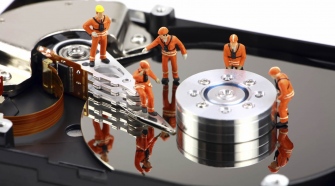While selecting the best online data repository, you will come across many virtual data room service providers. Most of the data room projects involve big scanning jobs. Once you have scanned the documents, you get a digitized copy for the same on the VDR (Virtual Data Room). Most of the companies having a virtual data room keep a large amount of digitized data.
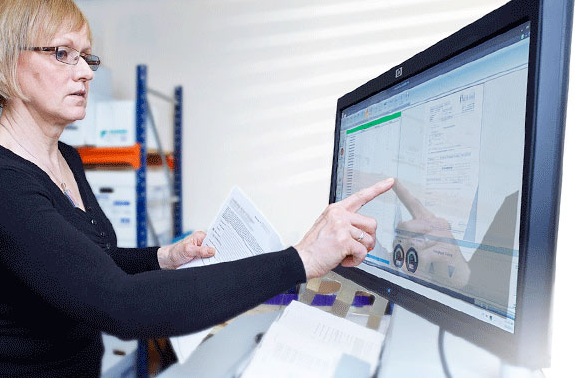
There are many users of VDRs who found that several scanned documents were very often either too large or the quality was not as desired. In a majority of cases, this situation occurs only when you make the wrong choices during scanning and processing. In the case of most of them, the documents were not scanned using the correct features, and as a result became unreadable. It is essential for companies to utilize the professional services of a VDR provider like www.rrdonnelley.com/venue/br to ensure good quality of scanned documents.
Here are 5 useful tips that will ensure that you get a high quality scanned copy that could be shared or accessed.
- Ask the service provider to scan documents for you:On launching the virtual data room, you could ask the service provider to do it for you as they possess all the knowledge of scanning documents. If you are carrying out another type of project, you could think about using a professional scanner. It will save some money in the long term.
- Understand how a document needs to be scanned:It is a common mistake that people make when they scan documents in color when there is no need for that. Huge files are generated that requires more storage space when you scan them in color. As a result, they become difficult to manage, open, and store. Until and unless there is any real need to scan the documents in color, go with black and white scanning only. If the document contains charts, signatures or some points that needs to be highlighted, you could use color scan.
- Select the Right Resolution:Check out which resolution is enough so that the scanned document is viewed. If it is a quality of a good fax, you could go with that. It is vital to run a test before coming up to a decision based on whether you could view the small print adequately on the PDF or not. In order to keep the file size manageable, you could also consider the compress color scans.
- Scan Format & OCR: Using a scanning software will enable you to choose the format in which you want to save the files, in most cases the format being TIFF or JPEG. These image files are later converted in PDF. You could also directly scan the documents into PDF format using the scanners PDF conversion option. Most of the PDF experts suggest to first create a TIFF file and then convert it into PDF. The idea behind this is:
- By separating the steps you could create clear scanned copies of the document and later worry about converting them into PDF.
- If you are directly scanning into a PDF, you will have to perform several rescans with different DPI and settings before you get the desired quality of scanned PDF file.
The OCR will make the documents fully searchable as text. This is very important, especially when you are all set to run a transaction through the CDR or are moving a secure document management solution.
Conclusion: Check out the techniques used by the VDR provider. The better the techniques they have, the better chances of generating perfectly scanned documents. These documents will help you greatly if you are looking forward to a high profile transaction, such as a merger and acquisition.